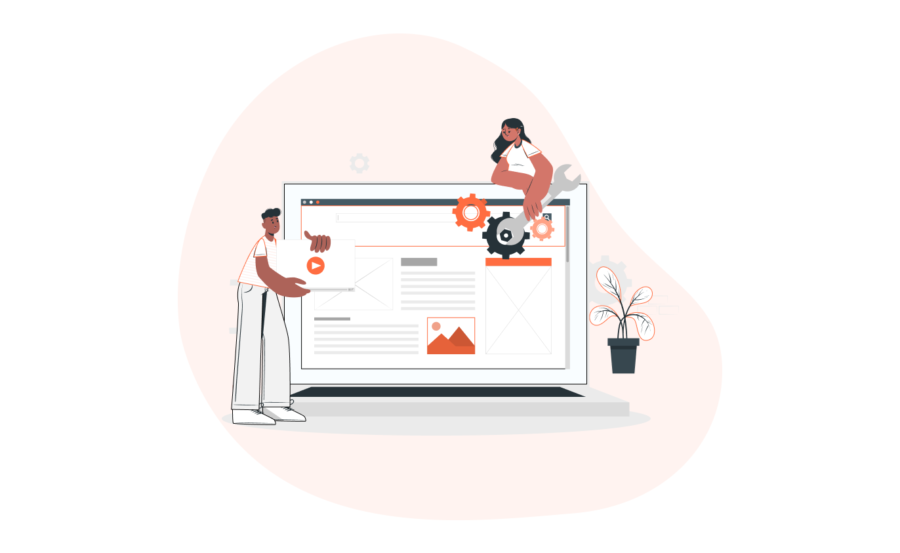Want to know how to create a great app or website?
Create a great UX design.
You might be thinking, “ that is not a secret”, and you’re right, it isn’t. But many forget its importance, and 17% of startups fail due to bad UX design.
UX or user experience is a popular term in the tech world. The way you express your apps determines your approach towards your customers. If you want your product or service to touch people’s hearts, you need to give them the best possible experience.
To create a good UX design, you need to remember a few things and continue reading to know those key points.
UX overview
User experience or UX design is a design process that aims to design a system that offers a great experience to its users. UX mainly focuses on how the users feel when using your app; the accessibility and interactivity boost the user experience.
Everybody loves an interactive app with easy to use applications. The appealing interface acts as a determinant for increasing the likeability of an app. After all, vision creates the first impression.
An excellent UI/UX design boosts organic traffic to your app or website and enhances your brand recognition.
UX Best Practices
Creating unique features is important, but you have to remember to keep it simple. Customers need to navigate the app easily; if they find it difficult to reach the solution they are looking for, the whole app experience will be deemed poor.
2. Minimalism
Being simple never goes out of style; this is a trend in the world of mobile Ui/UX design. Filling a screen with a large number of interface elements makes it confusing, and the clutter created by this will cause user dissatisfaction. Finding the middle ground with unique functionality and a basic design is vital in creating the best app design.
3. Design for all
With the increase in mobile phones, UX design has to be optimised to include different screen sizes and different devices. Users interact with your product in different ways. Placing features that can be accessible by every device is a good way to go.
For example, the four corners of a mobile phone screen are hard to use, and placing interactive features in those positions will drastically affect the user experience.
4. Scrolling direction
If you have a catalogue of options to show, horizontal scrolling is a pretty good option. But if there are instances where you have to use the vertical screen, never forget to give indications to scroll in that direction.
5. Button size
Buttons of 44px height and 44px width work amazingly on every OS and mobile device. Rather than making touch controls small and torturing your users, you can make the extra effort of creating clickable options that are actually clickable on every device.
6. Familiar icons
Making changes that trigger a drastic change that involves the growth in users’ learning curve will backfire in most cases. For example, if we change the normally used play symbol in videos with a hexagon, it will confuse all the first time users. Prioritising usability before creativity should be the basis of UX.
7. Assisting users
A UX design that provides an easy solution to the user’s queries is vital in creating a better user experience. From chatbot to in-app native FAQs, the user journey should feel seamless.
Also Read: Top 9 Mobile Usability Issues and Solutions to Fix Them
8. Supporting device shift
There will be instances where the user will shift the use of one app or website from one device to another. The change in the screen size or the operating system should not affect the functionality and smoothness of the software. A great UX function will always be able to adapt to this shift in devices.
9. The right font
Selecting the right font is crucial in creating a visual impact in the minds of users. Unknowingly it creates a comfortable user experience. When you have the right font, the users can read the text without zooming and keep the devices at a comfortable reading distance.
10. Feedback
Whether it be mobile app design or web designs, the need for a trustworthy feedback system is essential to understand the real emotions of users while they use the app. If you pay attention to the feedback received, you can determine what you want and what you don’t want in a mobile app.
User research is important in creating the ideal UX design; after all, it is for users. The design decisions made by taking suggestions from the users will always help improve the user experience.
11. Proper spacing
You need proper spacing when there is a shift in screen sizes. The right spacing protects functions and texts from overlapping and increases the readability of the mobile sites.
12. Right colour scheme
Choosing a colour palette for your brand helps leave an impression among the users. It can help the users distinguish your app and brand from others. Always try to refrain from vibrant colours and acclimate colour blind users. Defining a proper colour contrast ratio always helps you set a principle for creating user interface designs.
13. Reduce idle screens
Idle screens create a lagging feel for the user, which adds to a poor user experience. Temporary skeletons are deployed until you load the content to hide this lag. This acts as an alternate screen where the user is occupied while the loading is done beneath.
14. Tailored experience
By utilising the data about users’ previous searches, location, and historical data, you can create a custom design for the user, improving the user experience. If you have augmented reality apps, a tailored UX will create a memorable user experience.
Check out current UX design trends.
Steps to Create a Good UX Design

Step 1: Think like a customer
What does your customer want? What are they expecting from your app? What actions would they want to take on your site?
Answering these questions will give you the required data for creating a user-centred UI/UX design. You have to make the interface as simple as possible to help the customer reach the solution within a few steps. Preferably within five steps.
A step doesn’t mean a click, but a whole process like check out or a product selection.
Step 2: Show emotions
Humans are driven by emotions, and UX designs that reciprocate these emotions will always help to improve the user experience. For example, when a customer opens an app and the app has a design that welcomes them to the new experience, they will feel excited and curious.
UX is a powerful tool that can express different emotions with a combination of shapes, colours or sounds. The way a UX designer arranges and uses these options will determine the creative impact in the user’s mind. This all depends on your brand voice, style and targeted audience.
Step 3: Start sketching
Use a notepad or white pad to sketch an outline of your app to get a better idea of the action plan you need to take. The positions of elements, features and actions can be adjusted to utilise the space given effectively.
Step 4: Testing
Testing is important in every aspect of a business; for a mobile UX designer, usability testing is the only way to know if they created a good or a bad UX.
Pre-launching and A/B testing can determine the functionality and acceptability of the site or app. Even if you have budget constraints, an informal version of A/B testing can be done during the initial phase. You can ask friends and colleagues to use the products and ask them open-ended questions based on their experience.
Also Read: A Beginner’s Guide to MVP Software Development: Benefits, Challenges, Examples, and more
Takeaway
Now you know what a good UX needs and things to remember while building a user-friendly UX.
94% of first impressions these days are design-related. Even the most useful website or product is rendered powerless when combined with a poor UI/UX design.
Designing a strong UX doesn’t need to be complicated; you can create a simple design and leave an impression in the eyes of your customers.
Selecting the right course of action and implementing them accordingly while keeping the user experience in mind is one way to go.
Let me remind you again: The way you express your apps determines your approach towards your customers.
So, want to provide your users the best experience? Talk to our experts now!